1. First, reach in your library by clicking the big ass library button at the top!
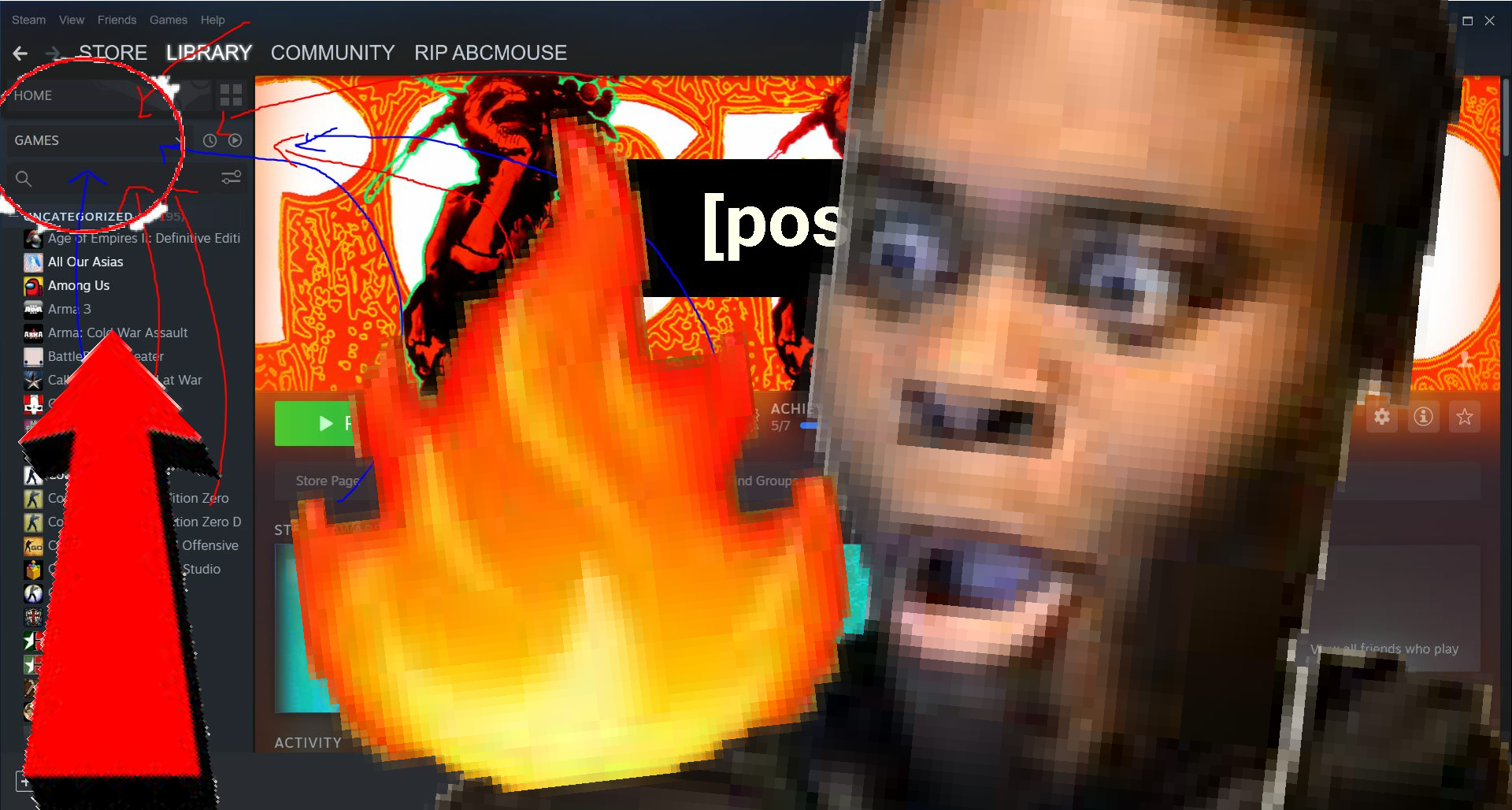
2. Now, locate the drop down menu that says "GAMES" and click on it!
3. Within the drop down, made sure to click software to add it to display Wallpaper Engine!